Networking Made Simple
Spring into action with slynk! Step up your social and networking game by streamlining how you swap info and connect with others!
Create and share separate personal and professional digital business cards! Link your phone numbers, emails, social handles, live streams, music, and more!

For Business
Spring into action with slynk! Step up your social and networking game by streamlining how you swap info and connect with others!
Create and share separate personal and professional digital business cards! Link your phone numbers, emails, social handles, live streams, music, and more!

Our Products
Discover the power of networking with slynk’s innovative products! Our fun and easy-to-use NFC and QR code tags make it easier than ever to share your info and connect with others. Whether you’re a tech-savvy pro or a tech novice, our products are designed to make networking simple yet effective!

Shop Products
Explore Our Showcase of Featured Favorites
Completely Customizable Profile
When it comes to your personality and business, we want you to stay totally on brand. Choose virtually any color with the color wheel, a preset background we curated just for you, light or dark text, and match your QR code to your profile colors.

Variety of Links
Add all of your links, like contact info, social media, websites, and more to your page, allows you to share them with a single tap or scan of a QR code – no more lengthly contact and social media account info exchanges.

Analytics
See who’s interested in you and your business! Our analytics feature allows you to see who has visited your page, clicked on links, how long they stayed and more! And…filter your results by day, week, or month, to see how you’re progressing.
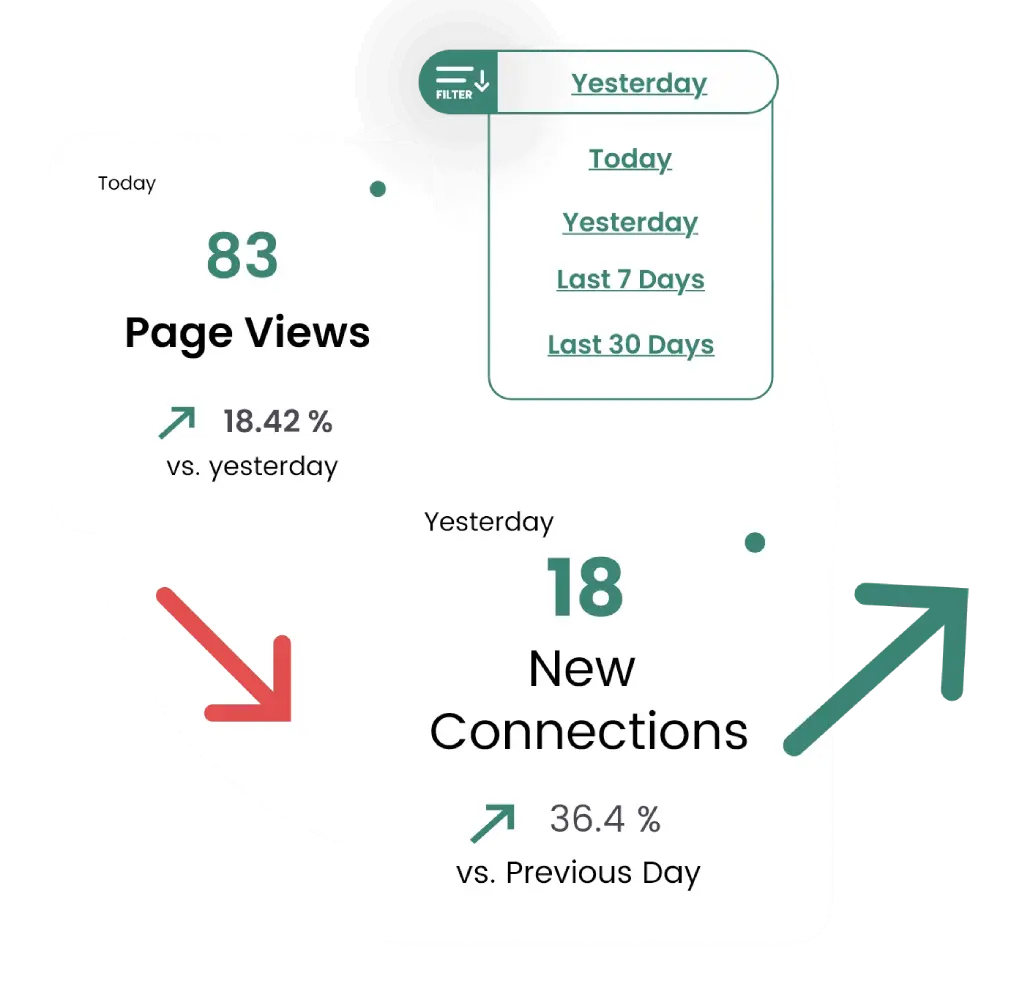
Connections
Group like contacts together, whether it's by company, title. or where you met them. Document all of the individuals you met at that networking event, art gallery opening. book club meeting. or speed dating event!
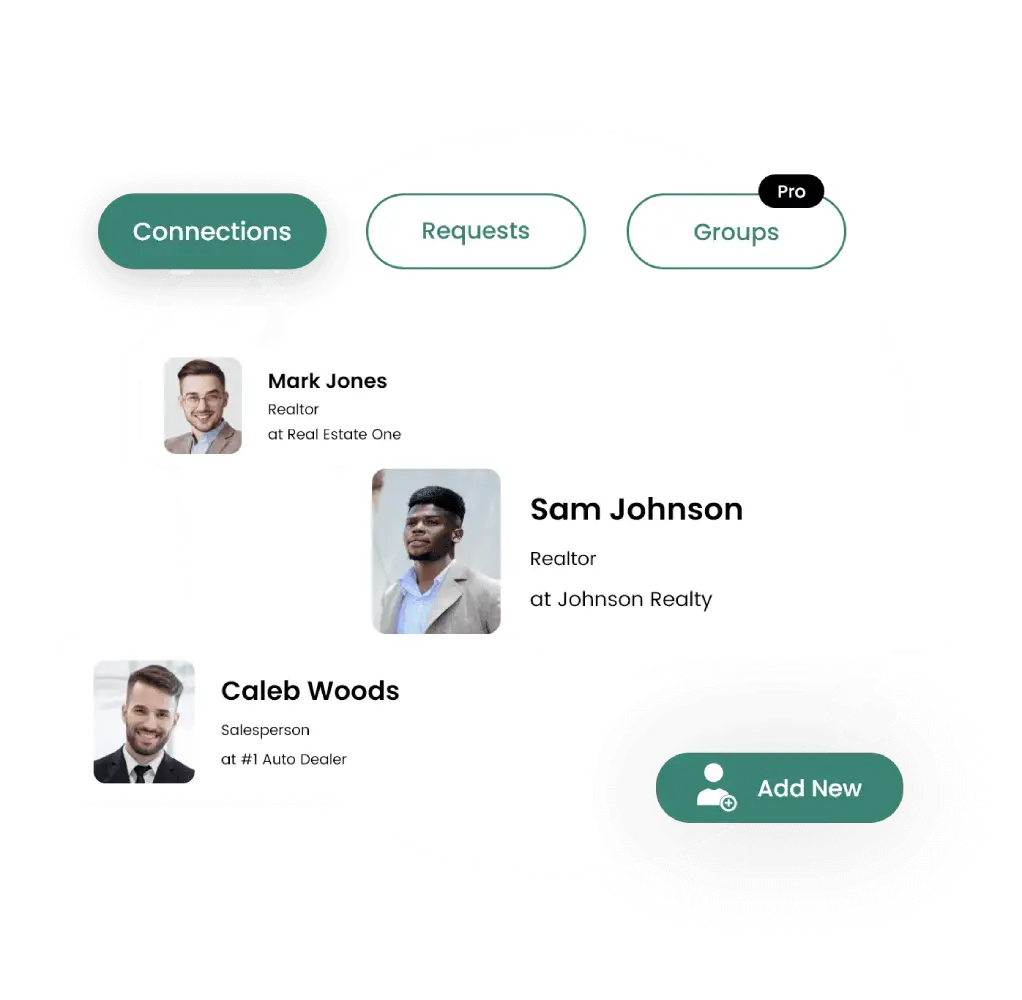
About Us
When it comes to your personality and business, we want
you to stay totally on brand.

Our Mission
- Our mission at slynk is to redefine networking for the digital age. We recognize that traditional business cards and old-fashioned networking methods are no longer sufficient in our physical and digital world. That's why we've created a digital networking platform that consolidates all the information you'd want to share with others into one central location, making it both efficient and eco-friendly! ♻️
- We believe in simplifying connections, whether it's for professional networking, team collaboration, or personal engagement. With slynk, you can effortlessly share your digital profile, connect with others across various platforms, and foster meaningful relationships.
- Our goal is more than just convenience; it's about enhancing the way we connect in our digital lives!
Who We Are
- We are slynk, a mix of tech-savvy innovators and traditional networking enthusiasts. Frustrated with the outdated networking methods of yesteryear (ahem… business cards), we combined our 35+ years of digital innovation and 20+ years of product design experience to create something new. We put our heads together and came up with a new way to share info digitally, connect with others and provide more time to make better real-life connections.
- We're proud of what we've built (yes, we might be a bit biased 😉), and we invite you to join us in this networking revolution. Experience slynk, and discover a new way to connect that you'll love as much as we do.
Who We Are

Cameron B.
CEO

Tess P.
Director of Operations

Cameron L.
Affiliate Director
Roadmap To Start Digital Networking
Follow the simple steps below to create your FREE digital business card and streamline how you network & connect!



Sign up for a FREE account at www.slynk.app
Download your digital slynk Wallet Card
Start Sharing & Connecting



Customize your slynk profile URL
Add Your Links
Free vs Pro
Features
FREE
PRO
Personal Page
Basic Links
Customizable Links
Sharable Link
Connections
Basic Analytics
Slynk Tag Management
Unlimited Number of slynk Tags
Downloadable Wallet Card
Dark & Light Mode
Secondary Professional Page
-
Unlimited Number of Links
-
Pro Links
-
Customizable Link Tiles
-
Option to Add Logo to Profile Card
-
Detailed Analytics
-
Customizable Color Theme
-
Groups in Connections
-
Customizable Color QR code
-
Option to be Verified
-
Interested in becoming an affiliate?
- Sign up to become our Brand Partner/Affiliate and start earning commissions and rewards! After signing up, you will be granted access to your own dashboard to track your progress and be issued a customizable referral link & promo code. The more people you refer, the more money you earn! Make a flat rate commission!!! (Base rate starts at $5 per referral)


Get In Touch


FAQs
slynk is a platform that allows you to create a completely custom profile to share with others like you would a regular business card; link all your links 🔗 and embed various types of media 🎵 to share whatever info you need to. It can also be used for non-business and social purposes! 🕺
Once you’ve added all your links and/or embedded various forms of media, you can then share your profile with others (slynk and non-slynk users alike! 🤗). This can be done via a custom QR code that can be accessed in the upper right-hand corner of the app, or via a paired, slynk NFC tag. The individual receiving your profile can connect with you if they’re a slynk user; if they aren’t, they can simply save your profile as a contact on their electronic smart device. 📱
Because we live in an increasingly digital world, it makes sense for us to digitize how we network. Instead of wasting money and resources on printing physical paper business cards, you can simply create a profile and share it! It can be updated any number of times, at any time, with any information. Plus…it saves trees! 🌳
Some of the benefits of using slynk include: using it as a micro-site in the cases where you may not have a website 🌐, helping you save time exchanging info in order make a better in-person connection ⏳, intriguing people when you share your profile 🧐, and increasing the likelihood of making a sale 💸 or a lasting connection 🤝 by sharing all your info , instead of just a phone number and email.
slynk is the best digital business card on the market for a few main reasons: we have extremely competitive pricing 💰, custom options with further customizations coming in the near future 🖍️, constant upgrades that stay ahead of new tech ⚡️, and a conscious and present desire to make our platform (and therefore networking) as green as possible. 🌿
There are a number of reasons why we stand apart from our competitors, mainly being: we offer completely customizable theme options via a color wheel to perfectly match your branding and even your favorite colors, down to the hex code 🖍️; endless numbers of links and embeds 🔗; super detailed analytics that shows users how people are interacting with their profile(s) 📊; more space at the top of your profile to add “at a glance” details 👀, like name, title, company, location, and even a bio on the back of your card; and so much more! Furthermore, we are constantly working to develop new features and improvements to keep slynk ahead of the game by incorporating the newest tech before it even becomes mainstream. 🙌
Yes! We designed the platform to be conveniently used for both work 🧑💻 and play 💃. You can customize each page under the same account to fit your personal and professional life and once you’ve done that, share each one individually with their own separate QR codes and links! 🔀
If you are interested in slynk accounts for your entire team 👥, please contact us at support@slynk.app, as we don’t currently offer team subscriptions as a standard option. Based upon the size of your team and its needs, we can direct you towards the right option(s) and set you up with the right pricing plan for you.
Yes! Slynk is free to use for anyone who signs up with their email 😎. As a free user, you can create a profile, add links, view analytics, connect with other slynk users and non-slynk users alike, share your profile via your personalized QR code, and even download a digital Wallet Card. However, additional Pro features are available with the purchase of a subscription and physical slynk NFC tags and cards are available to purchase, to make it super easy to share your profile with a quip tap or scan. 📲
Yes! You can absolutely customize your slynk profile, even as a free user. You can upload an image to use as a profile picture 📸, add your name ✍️, title 📚, location 📍, and even a short description 🗣️ about yourself that will display on the flipside of your profile card. You also have the option to add numerous links 🔗 from the selection we have available on the link page. As a Pro user however, you additionally have the option to customize the color and theme of your profile 🎨, add any of the links available on the link page 🔗, create a secondary profile page to separate work and personal info 👥, and access all other features on the platform ✔️.
No! Although you can download 📥 slynk in the app store, we designed our platform with the future in mind. It was built in the form of a Progressive Web Application (PWA), which has numerous benefits for our users, including, but not limited to: no downloads necessary, means no memory taken up on your electronic device; no updates required, since the PWA uses a browser to function and can update automatically; it can be accessed from any device, on any browser, as long as you have an internet connection. When you log in to your account, you’re offered the option to save the PWA to your home screen, which essentially allows slynk to function as an app, but with all the benefits of a PWA. Furthermore, as long as you’ve already signed up and created an account, slynk is still available when you’re offline – which means, although the PWA functions in a browser, it still will maintain functionality even when you don’t have a wifi connection 🛜. You do however need an account to access the platform, which you can create for free when you sign up with an email.
There are a few ways that you can share your slynk page, both digitally 📱 and physically 🤝. You do not have to, but we recommend purchasing our companion product, a slynk NFC tag or card, which allows you to share your profile with a simple tap to an NFC enabled mobile device and/or scan a QR code (depending on the product). You can also share your device via a link or unique QR code which you can copy and/or download from your profile 📥 . Doing so allows you to send the link to anyone digitally, such as included in an email signature ✍️ or by text, or even use the QR code to print custom marketing materials for yourself. Additionally, as a Pro user, you have the option to create two profiles – a Personal profile and a Professional profile. Each has its own link and QR code and can be shared individually, via separately assigned URLs and QR codes.
NFC stands for Near Field Communication. When you’re shopping and you checkout at a terminal in-store by tapping your credit card – that’s NFC. It’s a quick, secure, short-range connection that shares information – which makes for a great way to share your contact info! 📲
NFC stands for Near Field Communication. This tech works exactly like your tap-to-pay credit card does at an in-store credit card terminal 💳. Your NFC tag and/or card sends a short range signal to an NFC reader (like a terminal or an electronic device) and allows for momentary sharing of information between the card and the device. With slynk NFC tags, this signal pushes a link 🔗, which is connected to your slynk profile, to the receiving NFC enabled device; once received, they can simply click that link and pull up your slynk profile.
Yes! We currently offer the option to create custom slynk NFC cards. You can customize the color, the graphics, and even opt to remove the slynk logo from the front of the card. If you are interested in this option for yourself and/or your team, please contact us as support@slynk.app and we can help you get started. ↗️
No, you don’t need a slynk NFC tag to use the platform, although we do highly recommend it. In its place though, it’s very easy to pull up your digital QR code to share with others 🤲, which is located in the upper right corner of your dashboard.
You can have as many slynk tags as you’d like – the number is virtually infinite 🚀. Put them on the back of your mobile device, laptop, key chain, etc. to make sure they’re always on hand. Furthermore, as a Pro user, you have the option to share each of your profiles individually, via separate NFC tags. 🔀
We do currently accept returns on our products in exchange for a full refund (excluding any shipping costs 🚚), as long as the item is unopened and the return is requested within 30 days of receiving it. Once the return has been requested, you, the customer, are responsible for the return postage. If you would like to start a return, please contact support@slynk.app. You will be given further instructions.
slynk NFC tags will allow you to share your profile to any device that is NFC capable and has it turned on (note: NFC is standard on most devices nowadays, however not all new devices will have the setting automatically turned on). Regarding QR codes, essentially any electronic smart device with a camera 📸 should be able to read them.
Yes! On your profile, you’ll see a “Connections” tab – here is where you can connect with other slynk users 🤝. You’ll see who you’ve connected with, those being people who have requested to connect with you and vice versa, a list of connection requests, and as a Pro user, you can also organize your connections into groups 👥. To get the process started, simply visit the page of the individual or business you’d like to connect with, and click the “Connect” button under the profile header.
Yes, people can share their information with you once you’ve shared your profile. If they are a slynk user, they can simply connect with you via the “Connect” button 👤 on your profile page; for non-users, they can choose to share information back with you via the “Share Information” option after clicking “Connect” 📲. They can add as much of their personal information to the share request as they would like. From there, it will create a Connection on your profile.
No! Someone receiving your information doesn’t need the slynk app to do so. Instead of connecting 🤝 with you on the platform, like a slynk user has the option to, they can choose to save your information instead, as a contact card on their electronic smart device. 📱
No ❌, the people you share your slynk page with do not have to have a slynk account themselves. Anyone can view your page, as long as they have the link and the “Private Profile” option is turned off in your settings. Furthermore, they can choose to download your profile in the form of a contact card to their mobile device 📥 , in order to save your information and contact you later.
slynk analytics are offered to all users on the platform 📊. They show you things like how many people have visited your profile, how many times your links have been clicked, new connections through your profile, and many more indicators. The intent is to help you understand how people are interacting with your profile when they visit it and help you determine how to improve and increase interactions, in order to drive sales, connections, etc. 📈
You can use the slynk platform on virtually any electronic device 📱💻, such as a cell phone, tablet, laptop, or even a desktop. Furthermore, any brand or model of electronic device is compatible with the platform. Please note though 📝, that only more recent electronic mobile devices are NFC capable. Most devices made during 2015/2016 or later are NFC capable, however not all come with the feature automatically turned on; you can enable NFC in the device’s settings ⚙️. For a full list of NFC capable devices visit this link: https://en.wikipedia.org/wiki/List_of_NFC-enabled_mobile_devices




